5 cloud-based unified communications (UC) best practices to optimize management
8-minute read time
More businesses are looking to cloud-based unified communications (UC) solutions like Unified Communications as a Service (UCaaS) to enable seamless employee collaboration and a superior customer experience. To help IT prepare for a smooth transition from premises-based unified communications to UC in the cloud, this article shares best practices and additional tips.
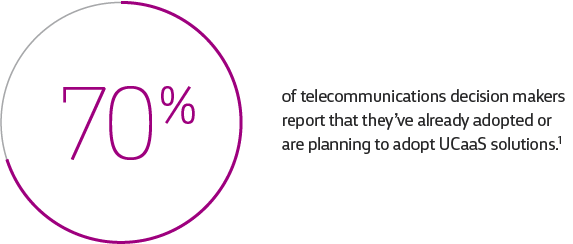
How we define cloud-based UC
In cloud-based unified communications like UCaaS, the infrastructure is typically owned, operated, maintained and delivered by a service provider. The provider delivers applications from a common platform and licenses the service for a monthly, recurring subscription charge. Additionally, the provider pays for the cost of licensing upgrades, ensuring their customers always have access to the latest version.
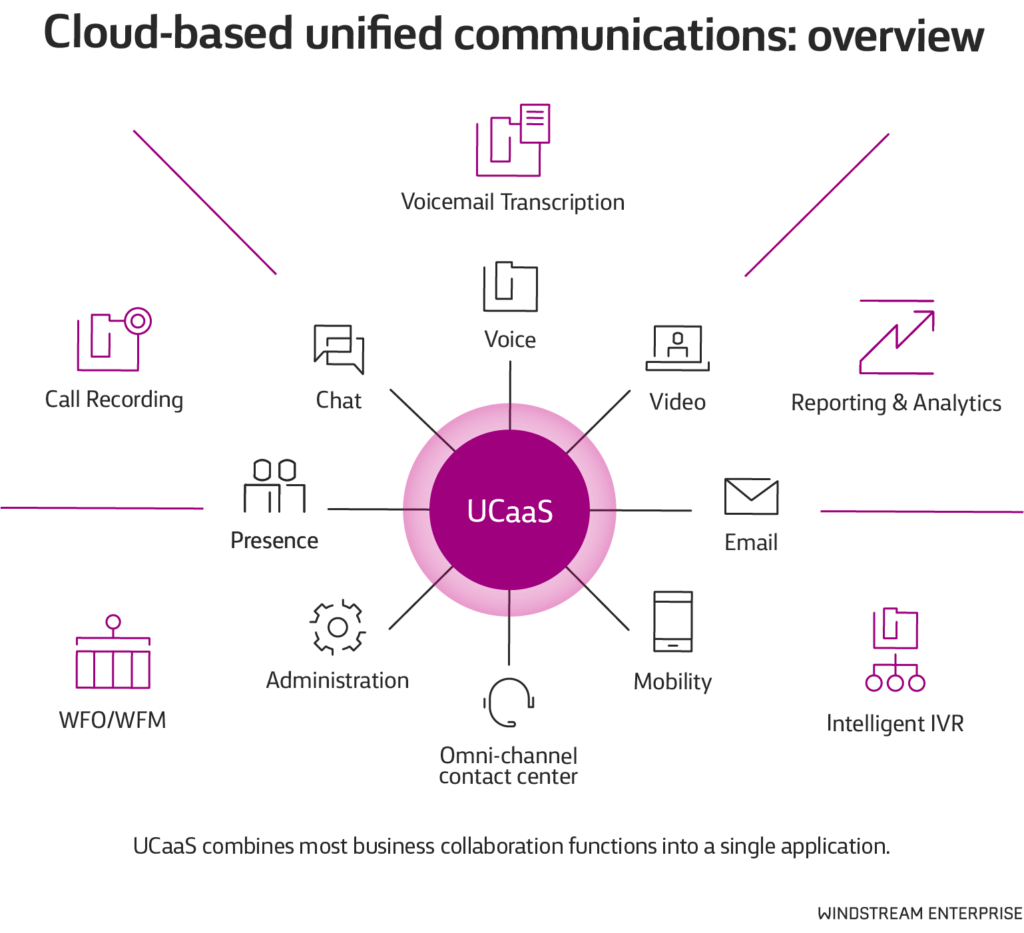
UCaaS supports six functions that provide significant communications benefits for the business:
Enterprise telephony
Delivers voice communications as VoIP, with a full range of voice features, such as voicemail, voicemail transcription, auto attendant, call group options, desktop and softphone versions, and more.
Meeting solutions
Offers high-definition video, audio and web conferencing that can accommodate potentially thousands of employees from any phone, computer or mobile device.
Unified messaging
Integrates various forms of electronic communications, including email, instant messaging, fax, voicemail and more, accessible from a single interface.
Presence (personal and team)
Indicates the current status of an individual or team (“active”, “in a meeting”, “out of office”) within an organization and their ability to communicate.
Mobile access
Supports the ability to respond to messages, participate in audio and video conferences, and share files and information from a mobile device.
Reporting
Enables administrators to gather insights on communications activities such as call history, duration, usage and more.
5 cloud-based unified communications best practices
UCaaS requires upfront strategy and planning, just like any other big technology roll-out. Here are five best practices to ensure a successful implementation of your deployment.
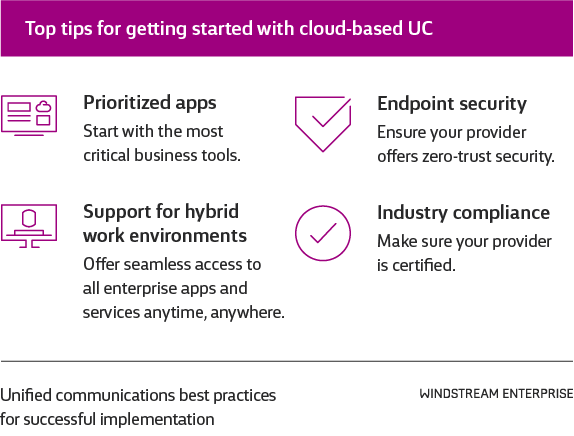
Start with a provider that can ensure service quality
As a cloud-based unified communications solution, UCaaS requires consistent bandwidth availability and uptime to function optimally. Delays, jitter and packet loss can negatively affect latency-sensitive applications, including voice, video and meeting traffic. While multiprotocol label switching (MPLS) used to be the VPN of choice for distributed enterprises, the growth of cloud computing—and the subsequent explosion of bandwidth demand—pushed traditional MPLS networks to their limits.
That’s why organizations are increasingly turning to software-defined wide area networking (SD-WAN) to enable a consistent quality of service (QoS) level for UCaaS. SD-WAN routes traffic dynamically across distributed branches and remote locations. It allows IT to configure, manage, monitor and secure most aspects of the WAN, including edge devices and traffic flows.
Prioritize your app integration
When you roll out business tools logically, your deployment will run more smoothly and your critical applications will be ready when the solution goes live.
Start with the most critical business tools and add from there—for example, a customer relationship management (CRM) tool. Next, integrate email and calendar software. From there, add collaboration tools like Slack and Microsoft Teams. Also, work with a provider that does custom API integrations for your specialized apps.
Ensure your provider can support hybrid work environments
You want to make the transition to cloud-based UC seamless and invisible to your customers, rather than disrupting the business by adopting new contact numbers.
Discuss your growth plans with providers so they can make sure their UCaaS platform can handle your business needs as they evolve. If you don’t have local support at your sites, dispatch service technicians to make any necessary repairs prior to your migration. And be sure your provider can support mobility for remote workers.
Prioritize endpoint security
Today, business communications extend beyond the network perimeter, so make sure your provider offers zero-trust, flexible security services to ensure secure transactions anywhere, anytime.
Secure access service edge, or SASE, is a layered, interwoven fabric of network and security technologies that protect an organization’s data and systems from unwanted access. Work with a provider that can develop a SASE framework. By building on SD-WAN (see above), SASE allows users to access applications from any device and from any location.
Find a provider that meets your industry’s compliance requirements
Your industry might influence your UC solution’s compliance needs. For example, HITECH, HIPAA and other certifications are required if you’re in the healthcare industry. SOC2 might be more relevant if you’re in manufacturing or financial services.
Make sure providers have and maintain these certifications. A commitment to rigorous processes and security measures shows their commitment to delivering an optimized UCaaS solution.
Choose a provider that can evolve your network
As part of UCaaS migrations, legacy hardware and software are retained and still used during the transition.
To maximize the value of your legacy investment, the provider should be able to guide a gradual transition to new, cloud-based UC rather than an entire rip and replace. Consider whether your partner will be able to help your organization navigate this change at a pace that’s appropriate for your business.
6 ways to prepare for cloud-based UC migration
Once you’ve evaluated UCaaS providers and found one that will meet the criteria listed above, here are some steps to take internally as you prepare for your migration.
1. Take stock of your current IT infrastructure and connectivity
To ensure your infrastructure can handle the migration, evaluate your bandwidth capacity and future bandwidth requirements, along with QoS enablement, design and readiness.
Since UCaaS brings high-bandwidth services to your WAN and LAN, such as video conferencing, confirm your infrastructure can handle the transition. Evaluate your bandwidth capacity and future bandwidth requirements, along with QoS enablement, design and readiness. If you’re planning to grow your customer base, make sure you account for expanding your network capacity.
Additionally, verify whether or not your firewall and other security technologies will work with UCaaS. Look for potential performance blockers.
2. Find out what apps are used by key departments
To help you prioritize applications during deployment (see above), interview department heads to see which apps they rely on the most. Establish priorities for offices, departments and divisions that should migrate first. You can also potentially cut costs by standardizing on common apps across departments.
3. Clarify and document responsibilities
An organization’s cloud-based UC deployment affects multiple departments. Take the time to assemble senior IT, security and other key stakeholders with the service provider to establish a migration roadmap and timetable, define responsibilities and assign tasks.
4. Perform a LAN assessment
In addition to reviewing your WAN infrastructure, create an inventory of all your devices—handsets, tablets and smartphones—and the location of each one. These devices need to be replicated in your UCaaS solution, so it’s vital that you document them.
5. Perform a skills assessment
To determine the readiness of your in-house team, assess your IT team’s knowledge level with cloud-based UC. The level of familiarity will help you determine the type of admin and end-user training required to work with your new UCaaS solution.
6. Ask for a UCaaS demo or trial
To ensure employees are getting the best UC experience, UCaaS providers often let clients test features within departments or focus groups before purchasing them. Getting this right can help your organization migrate cost-effectively and avoid failed technology implementations.
Ready to implement unified communications in the cloud?
When you’re ready to move your unified communications to an as-a-service model, choose a service provider that offers all the fundamental UC components. Your provider should be able to offer not just UCaaS, but secure, reliable access with SD-WAN and SASE—as well as a full suite of professional services and an all-inclusive management portal as well.
Drive productivity and engagement like never before with UCaaS from Windstream Enterprise
Windstream Enterprise delivers UCaaS solutions that empower employees to connect, collaborate and serve customers to their fullest potential.
As our flagship UCaaS product, OfficeSuite UC® has been named in the 2022 Gartner® Magic Quadrant™ for Unified Communications as a Service, Worldwide report for four consecutive years.
With bundles that include network access, security, SD-WAN, SASE and professional services, you get better pricing on OfficeSuite UC in a complete collaboration solution that works seamlessly.
Our awarding-winning WE Connect portal gives you visibility and control of your UCaaS solution in an easy-to-use single pane of glass.
To discover what you can do with UCaaS from Windstream Enterprise, visit the unified communications solutions page.
Citations
- Forrester Analytics Business Technographics® Networks and Telecom Survey, as cited in The State Of Unified Communications As A Service, 2022. Will McKeon-White with Glenn O’Donnell, Ian Jacobs, Max Ball, Chris Langlois, Diane Lynch. Forrester. August
19, 2022.