Unified Communications as a Service: Your complete guide
12-minute read time
Between the shift towards a distributed workforce landscape work and the global expansion of U.S. businesses, employees—and the applications they rely on—now work almost entirely in the cloud.
This article explains why enterprises are turning to Unified Communications as a Service (UCaaS) to support cloud-based collaboration and profiting from that shift.
What is Unified Communications as a Service (UCaaS)?
UCaaS is a cloud-delivered unified communications model that combines multiple enterprise communications channels including voice, meetings (voice, video and web conferencing), unified and instant messaging, mobile communications and file sharing.
It also enables contact centers and augments an increasing number of third-party applications like Microsoft Teams, Microsoft 365, Google, Slack, HubSpot, Alexa and Salesforce. UCaaS evolved from voice over IP (VoIP) in the cloud as a way to integrate with other communications channels into a single business offering. Today, it represents the future of enterprise collaboration.
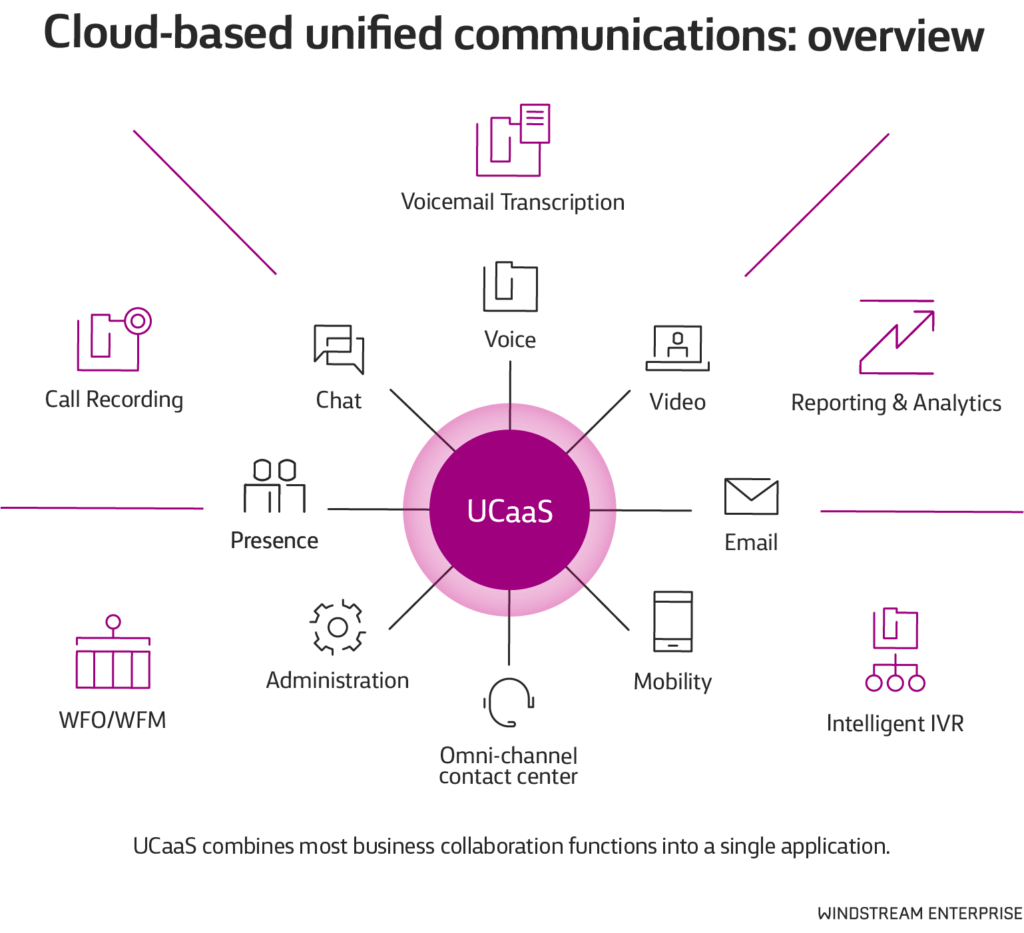
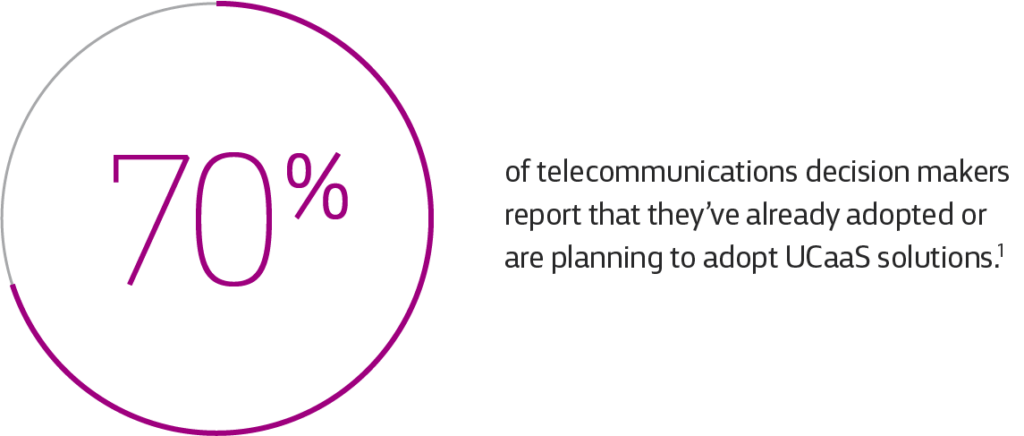
Why move to UCaaS?
As organizations in all sectors transition to hybrid work and more sophisticated methods of meeting and sharing information, they’re discovering the advantages of moving their communications and collaboration functions to the cloud.
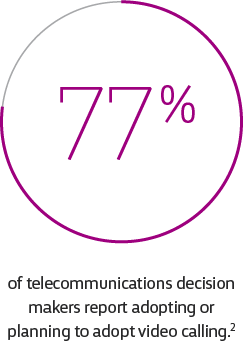
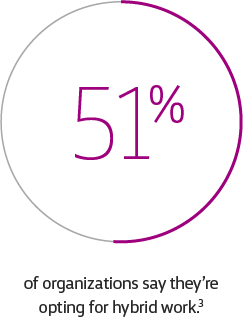
Here are three key reasons why your organization should consider moving to cloud-based Unified Communications (UC) with UCaaS.
- Customers now tend to use a mix of traditional (such as voice) and online (such as websites and mobile chat) channels to shop and complete transactions. Unified communications is now essential for serving customers who shop from anywhere and on any device. In turn, this promotes more efficient collaboration within the business—making it easier to deliver a transformative customer experience.
- Businesses with global locations are looking to the cloud to enhance their workforce’s productivity and unlock seamless, secure communications and collaboration experiences internationally.
- Organizations are discovering that the future of business is in the cloud—which is driving the adoption of cloud-only services. As a result, they’re forced to upgrade their inefficient, expensive legacy communications systems to remain competitive.
How UCaaS works
UCaaS is a cloud-delivered UC model that provides multiple enterprise communications channels. It brings most collaboration to a single application—an essential feature of the new digital workplace.
The infrastructure is typically owned, operated, maintained and delivered by a service provider. The provider delivers applications from a common platform and licenses the service for a monthly recurring subscription charge. Additionally, the provider pays for the cost of upgrades, ensuring their customers always have access to the latest version.
6 key UCaaS functions
UCaaS supports six communications functions:
1. Enterprise telephony
Delivers voice communications as VoIP, with a full range of voice features such as voicemail, voicemail transcription, auto attendant, call group options, desktop and softphone versions, and more.
2. Meetings
Offers high-definition video, audio and web conferencing that can accommodate potentially thousands of employees from any phone, computer or mobile device.
3. Unified messaging
Integrates various forms of electronic communications, including email, instant messaging, fax, voicemail and more, accessible from a single interface.
4. Presence (personal and team)
Indicates the ability of an individual or team within an organization to communicate.
5. Mobility
Supports the ability to respond to messages, participate in audio and video conferences, and share files and information from a mobile device.
6. Reporting
Enables administrators to gather insights on communications activities such as call history, duration, usage and more.
The value of integrating UCaaS and SD-WAN
To support cloud-based UC successfully, reliable connectivity is essential. Delays, jitter and packet loss can negatively affect voice, video and meeting traffic. That’s why organizations are increasingly turning to Software-defined Wide Area Networking(SD-WAN) to enable a consistent Quality of Service (QoS) level for UCaaS.
SD-WAN routes traffic dynamically across distributed branches and remote locations. It allows IT to configure, manage, monitor and secure most aspects of the WAN, including edge devices and traffic flows. This is critical for maintaining the consistently high (QoS) level needed to support latency-sensitive applications such as voice and video—and to extend them to remote users and sites beyond the corporate network perimeter.
UCaaS versus other UC technologies
As a UC technology, UCaaS is an as-a-service iteration of a vital suite of next-generation business communications for enterprises—but it’s not the only one. Let’s compare the various types of unified communications.
UCaaS vs. UC
Traditional UC solutions run on a Private Branch Exchange (PBX) that provides UC services on-premises. The company’s in-house IT team maintains all aspects of the PBX.
In contrast, UCaaS provides communications and collaboration tools to businesses off-premises, as a service. The enterprise may need to invest in some on-site hardware initially, but everything else is hosted and deployed by a third-party communications service provider.
UCaaS vs. VoIP
As the precursor to UC, Voice over IP(VoIP) is the foundation of voice functions in UCaaS. VoIP converts sound into data packets that are transported to a cloud provider, while numbers and voicemail notifications work via Session Initiation Protocol (SIP).
VoIP shares many of the same features as traditional telephone services including voicemail, caller ID and call forwarding. It can also include auto-attendant, call hold, call logs, call monitoring, recording, transcriptions and conferencing.
UCaaS vs. CCaaS
As a complementary service to UCaaS, Contact Center as a Service (CCaaS) connects people external to the organization—such as customers—to employees within the organization, such as support and sales.
CCaaS can simplify customer service and sales communications channels for organizations with high call volumes. It’s also a good option for organizations that need to support a remote contact center or sales team.
UCaaS vs. CPaaS
Like UCaaS, Communications Platform as a Service (CPaaS) is a cloud-based solution for business communications. While UCaaS offers an entire communications platform, CPaaS provides a foundation for organizations to add their own functionality.
Since UCaaS is managed by a provider, it offers a complete communications solution out of the box, with the ability to add more tools via Application Programming Interfaces(APIs). App integrations are handled by the service provider. Organizations running CPaaS can add features as well, but it’s up to the internal IT team to develop, manage and maintain any applications or APIs.
UCaaS benefits
UCaaS has been growing in popularity as more enterprises extend full business communications services to remote and hybrid employees. This shift will enable organizations to reach customers across more digital channels and extend their businesses across borders.
Here’s a brief summary of the business benefits of UCaaS:
Enhanced team collaboration
As a cloud-based solution, UCaaS integrates business apps like messaging, audio and video conferencing and more, making them available anywhere, anytime, on any device—including smartphones, laptops and tablets.
Improved experience for employees and customers
Together with CCaaS, UCaaS lets you integrate voice, chat, email, fax and reporting, enabling seamless and positive digital experiences. Plus, it integrates with Customer Relationship Management (CRM) software to enable even more personalized experiences.
Centralized management
All cloud-based UC and productivity solutions are integrated into one platform, so IT can see everything and gain real-time insights into system activity. UCaaS also centralizes administrative tasks, making it easier for IT personnel to set up new users, apply fixes or update features from a single administrative console.
Uninterrupted disaster recovery
Digital businesses can’t afford downtime, so uninterrupted communications are essential. By incorporating SD-WAN as a carrier technology, UCaaS continues to operate over the most-available connections in the event of a disruption to ensure virtually 100% uptime.
Increased cost savings from lower CAPEX
Since it’s based on an as-a-service model, UCaaS allows businesses to drastically reduce hardware costs. The provider handles all software and service updates, enabling an organization to save on software and specialized IT expertise.
Streamlined scalability
UCaaS lets IT scale up (or down) services quickly. Additionally, it can be customized to meet a business’s needs, so the company invests only in what it requires.
UCaaS and security
Cloud-based apps pose new challenges for enterprise IT teams as they try to make sure remote workers have easy and secure access to them. Whenever remote workers log on remotely security risks to the enterprise increase.

In the past, hub-and-spoke networks, such as Multiprotocol Label Switching (MPLS), were useful when all network traffic was contained within the network perimeter, but now they’re too rigid and expensive to protect application traffic that travels outside the network edge.
Building on the flexibility of SD-WAN, enterprises are turning to Secure Access Service Edge (SASE)—an emerging network and security framework that ensures secure, reliable remote access to cloud-based assets—regardless of the user’s location or device.
SASE combines Security Service Edge (SSE) components and leverages SD-WAN’s capabilities to provide optimized application performance, network routing, global connectivity, WAN and Internet security, cloud acceleration and remote access. Together, they form a complete solution that spans an organization’s entire network and user base, wherever and whenever they access UCaaS applications and resources.
How to find the right UCaaS provider
As you look at implementing a UCaaS solution, it’s important to weigh your options carefully. Here are some of the key factors to consider when identifying the right cloud-based UC solution for your organization.
Vendor vs. reseller vs. service provider
When your organization decides to migrate to UCaaS, you should first consider whether to work with a vendor, reseller or managed service provider.
| Provider | Pros | Cons |
|---|---|---|
| Solution vendor |
|
|
| Value-added reseller (VAR) |
|
|
| Managed service provider (MSP) |
|
|
Provider
Solution vendor
Pros
- Allows you to choose from a lot of good vendors
Cons
- Up to the enterprise to research and test solutions
- Little to no installation support
- Requires ongoing maintenance by the IT team—or outside help if no expertise is available internally
Provider
Value-added reseller (VAR)
Pros
- Finds the best solution from the market of available products
- Reduces enterprise effort needed to build the solution by offering bundled solutions
Cons
- Work with vendors whose solutions may not fit the enterprise’s budget or business goals
- Provide out-of-the-box solutions with little customization
- Solution needs ongoing management and maintenance from the IT team or outside experts
Provider
Managed service provider (MSP)
Pros
- Removes the management burden from in-house IT teams by offering fully managed solutions
- Provides a wide range of best-of-breed services from a variety of vendors, including local voice, VoIP, Internet, wireless and cloud
- Ensures a smooth migration, along with post-migration training for in-house IT
Cons
- QoS depends on the footprint and capacity of the provider’s networks
- Their management portals offer limited network visibility and control
The case for managed service providers
A service provider makes sense for enterprises with tight timelines, budgets and IT expertise. They offer the most comprehensive solution, with leading technology, installation expertise and ongoing management—along with QoS to support UCaaS effectively.
UCaaS solution provider must-haves
When you’re ready to migrate to UCaaS, here’s a checklist to help you evaluate potential providers.
Robust connectivity
Find a network-based provider that offers managed SD-WAN. SD-WAN provides visibility and control to monitor and manage UCaaS at the application level, and ensures the consistently high level of uptime required to optimize cloud-based business applications.
Feature flexibility
The advantage of UCaaS is that it can be tailored to fit the needs of each company. When it comes to evaluating a provider’s solution offerings, you should expect a high degree of customization and adaptability.
Contact center solutions
If you’re considering UCaaS plus CCaaS, it’s ideal if your provider offers that product too, so integration is easy. If you already have a contact center, you’ll want a UCaaS solution that integrates with it or connects directly to it.
Security and compliance
If you need to follow industry regulations like HIPAA or SOC2, ask providers upfront if they’re certified to ensure you can pass a compliance audit. Additionally, the provider should offer managed security services as part of its UCaaS package, since cyberattacks are a constant threat.
Phased migration
New communications platforms are usually implemented in phases across distributed networks, with the highest-priority sites and users leading the migration. A competent provider will work with the enterprise to roll out the solution step-by-step.
Onsite training services
Working with a UCaaS-based communications platform is a learning curve, even if it’s managed. To prepare the in-house IT team for managing the system, a provider should include onsite training as part of its offering.
Centralized management
To give IT a clear view into network performance and the ability to make changes as needed, ensure that the provider offers a centralized management portal that enables complete visibility and control.
Proof-of-concept testing
Some UCaaS vendors let clients test features within departments or focus groups before buying them. Getting this right can help organizations innovate cost-effectively and avoid failed technology implementations.
Case Studies: How real-life organizations benefit from UCaaS today
Organizations that are at the forefront of digital transformation are using UCaaS. Whether they want to overcome collaboration challenges, eliminate downtime, increase productivity or reduce costs, UCaaS helps them perform better.
Check out some of their success stories with unified communications.
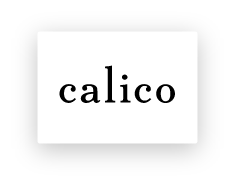
Calico
Due to insufficient bandwidth, poor application performance and antiquated PBX phone systems, this high-end retailer’s business suffered constant—and costly—interruptions. To achieve 100% uptime, reliable phone and collaboration services, and significant cost savings, they turned to UCaaS over SD-WAN.

Beneteau Boats
The company’s outdated MPLS network lacked redundancy, leading to complete failure and loss of connectivity between sites. The company drastically reduced downtime and end-user support requests with UCaaS over SD-WAN, while enabling the IT department to focus on core business functions.

Rotten Robbie
Besides frequent outages and a lack of WiFi for employees and customers, this retail chain had a complex PCI compliance process that made credit card payments virtually impossible. The organization was able to meet PCI compliance much more easily with UCaaS over SD-WAN, while employees and customers enjoyed secure WiFi.
UCaaS from Windstream Enterprise: Unlimited collaboration for unstoppable teams
Windstream Enterprise delivers UC and collaboration solutions in the cloud that empower employees to connect, collaborate and serve customers to their fullest potential. With an award-winning UCaaS solution, combined with SD-WAN and SASE—all managed by a true single pane of glass—you get a 100% cloud-based solution that can drive productivity and engagement like never before.
To find out more about UCaaS from Windstream Enterprise, visit the unified communications solutions page.
Citations
- Forrester Analytics Business Technographics® Networks and Telecom Survey, as cited in The State Of Unified Communications As A Service, 2022. Will McKeon-White with Glenn O’Donnell, Ian Jacobs, Max Ball, Chris Langlois, Diane Lynch. Forrester. August
19, 2022. - The State Of Unified Communications As A Service, 2022. Forrester, 2022.
- The Future of The Office. Forrester, 2022.